Google always try to serve better service than other and Google books is
also one of them. Google books is one of the best sources to find
eBooks on the internet. You can find millions of eBooks, magazine, and
documents of all type of genres or categories like science, novel,
general, health, internet and many more and you can read them online for
free. There is no limitation on reading eBooks and you can easily
access it either on your pc, android device or any mobile with internet
connection. Also you can share the books with your friends but if you
like a books and want it badly for offline reading then the problem will
occur, because those cannot be downloaded. But don’t get disappointed
because we still have a way to download Google books and here we are
discussed how to download Google books in PDF format for free. So keep
reading….
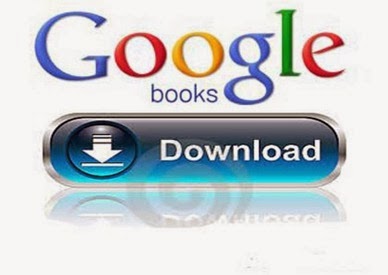
How to save any Webpage as pdf
Google books downloader is a free, open-source utility handy tool that let you to download Google books directly in your computer as PDF file and you can access them offline.
So, now follow the below steps to Download books from Google using Google books downloader
Hope you enjoyed this article. After using this service share your thoughts with us. If you faced any problem then leave a comment for us and we will get back to you soon with solution.
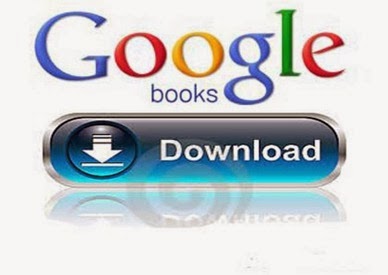
How to save any Webpage as pdf
Steps to Download Google Books in PDF format
As a user of Google books you must be aware of the fact that the Google books cannot be downloaded or saved and you always need to have internet connection to access them, but you can download Google books in pdf format in your pc by using Google books downloader.Google books downloader is a free, open-source utility handy tool that let you to download Google books directly in your computer as PDF file and you can access them offline.
So, now follow the below steps to Download books from Google using Google books downloader
- First of all you need to download Google books downloader which is too small in size and absolutely free.
- After downloading this tool, install it in your computer and Run this application, to run this application you may have Microsoft .NET Framework 3.5 in your system.
- Now go to Google Book page and find the books you wish to download.
- Copy the URL from your browser when book is opened which you wish to download in PDF format.
- Now enter the copied URL in Google book downloader’s Book URL section and click on Download button. Before start downloading make sure output format is PDF. Also you can also change the output folder where the eBooks will be saved.
- The download takes quite some time to complete so you may have to wait a little before takes the benefit of downloaded eBooks. Once the download has completed you can access the Google book in offline in your computer and you can access it anytime anywhere.
Conclusion
That’s the process to download Google books as pdf by using Google book downloader. Using this process you cannot download all eBooks from Google book, only free eBooks will be available for download.Hope you enjoyed this article. After using this service share your thoughts with us. If you faced any problem then leave a comment for us and we will get back to you soon with solution.





No comments:
Post a Comment