Facebook is the world largest and most popular social networking site
which enables people to connect with friends and people around the
world. Most of us use Facebook
and we love Facebook due to its clear user interface. It has all good
features and option like text & video chatting, sharing and many
more expect its basic blue color theme and it is boring. Facebook does
not let users to customize theme, color and appearance of their profile
like other sites MySpace or Orkut. Some people even consider it is an
annoyance while visiting Facebook. But now a day’s nothing is impossible
and it is relatively easy to change Facebook theme, color and
appearance by using Add-on on your browser and today we are going to tell you how to change Facebook Theme, Color and Appearance.

Before going to procedure you must have installed Mozilla Firefox or Google Chrome in your PC. So if you don’t have then first install one of them.


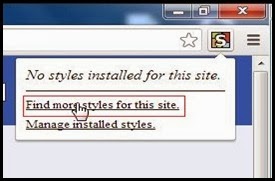

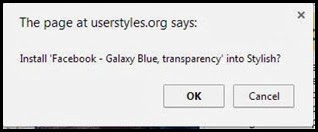
So we hope you enjoy this and give your feedback here. If you like this then don’t forget to share with your friends.

Before going to procedure you must have installed Mozilla Firefox or Google Chrome in your PC. So if you don’t have then first install one of them.
Steps to Change Facebook Theme, Color and Appearance
Now follow the below steps for Mozilla Firefox and Chrome as your wish.For Mozilla Firefox
If you are using Mozilla Firefox as your browser then you can change Facebook theme and appearance easily with Stylish Add-ons. Stylish Add-on allows you to change Facebook appearance. Basically Theme and appearance of facebook is changed by applying user scripts from userstyles.org.- First of all install an Add-on called Stylish on Mozilla Firefox.
- Now login your Facebook account.
- Now go to Firefox Navigation Toolbar and here you will see a small S icon at the top right corner and click on it and then select Find styles for this site. (Alternatively click here).
-
- After that a new tab will open with lots of theme which you can be use for your facebook account.
- Now click on any theme and a preview will appear.
- After that click on Install with stylish button.

- Now a popup window will appear and here choose Install.

- That’s all and your Facebook theme, color and appearance are changed.
For Google Chrome
- Get stylish extension from chrome web store and install it on your browser.
- After installing Stylish extension on chrome you will see S icon at the top of the browser.
- Now login your Facebook account.
- Now Click on S icon from the top of your browser and select Find more styles for this site.
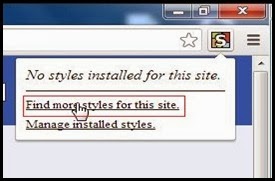
- Now click on any theme and a preview will appear.
- After that click on Install with stylish button.

- Now a small window will come out and here just click on OK.
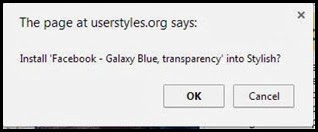
- That’s all and you are done.
Conclusion
If you get bored with facebook basic blue theme then try this add-on on your browser to change facebook theme, color and appearance. Not just facebook, also you can change Google, YouTube, Orkut and many sites theme.So we hope you enjoy this and give your feedback here. If you like this then don’t forget to share with your friends.


No comments:
Post a Comment